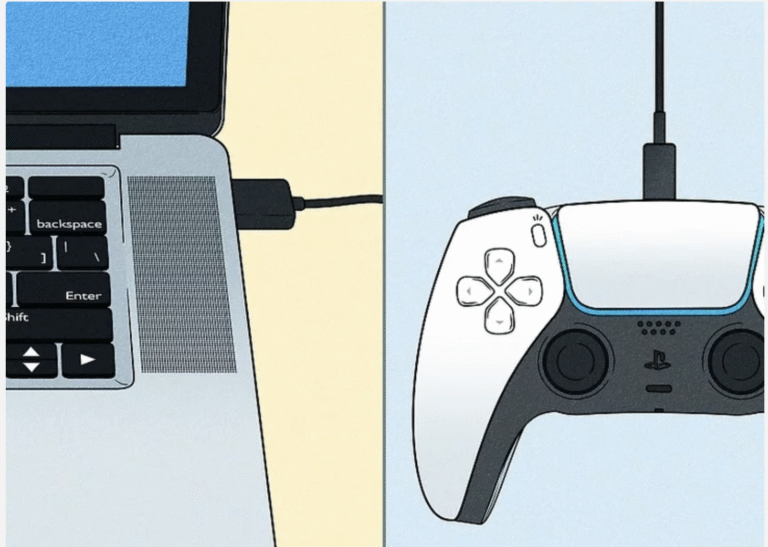Why Does My PS5 Keep Overheating: Root Causes Explained
You’ve probably felt it that warm sensation when you touch the console after hours of gameplay, maybe even heard the fan running constantly at what sounds like jet engine levels. The PS5 isn’t just a piece of hardware sitting under your TV stand using Pro Gamepad Tester it’s a sophisticated machine that generates serious heat during operation, and when something goes wrong with its cooling architecture, the system will let you know through shutdowns, graphic glitches, or that dreaded “Your PS5 is too hot” warning. Before you start Googling “Why does my PS5 keep overheating” at 2 AM after another crash, understand that thermal failure rarely happens randomly there’s always a problem brewing beneath the surface, whether it’s dust infiltration, power irregularities, or component degradation that’s been in progress for months. The game changes completely when you realize that overheating isn’t always about external factors; sometimes the issue stems from internal damage that occurred long-term ago, from failing components like capacitors that degrade silently, or from that recent system update Sony pushed that accidentally messed with fan curve behavior.

What most people don’t realize is that thermal management in modern consoles operates on razor-thin margins the APU (that combined CPU/GPU chip) can hit temperatures that would make your processor uncomfortable, and when the cooling system can’t keep things cool efficiently, you’ll experience everything from increased loading times to complete thermal failure. I’ve personally opened up countless units where the heat sink looked perfect, vents were clear, yet the console still crashed because microscopic solder fractures around critical chips were causing power irregularities that mimicked overheating symptoms. Sometimes the cause isn’t what you’d expect I’ve seen cases where an external HDD/SSD pulling too much voltage through the USB controllers created enough internal load to trigger shutdowns, or where rest mode left the system in a loop of background processes generating idle heat buildup that accumulated into a thermal instability nightmare. The truth about “Why does my PS5 keep overheating” is that there’s rarely a single answer; it’s usually a combination of factors placement errors that block airflow, thermal paste (technically liquid metal) that’s dried or shifted, software bugs from firmware that unintentionally introduce performance throttling, or even aftermarket cooling accessories that disrupt the console’s natural ventilation patterns and confuse its sensors.
Signs Your PlayStation 5 Has Overheating Issues
Most gamers notice something feels wrong long before their console actually shuts itself off your fan sounds louder than usual, almost like it’s running a marathon instead of handling a boss fight, and that hot sensation radiating from the surface becomes impossible to ignore. PlayStation units especially develop this telltale warmth during startup, which isn’t normal healthy systems stay cool even when launching graphically demanding games that draw significant power. If the shutdowns happen without error messages, just a black screen followed by an emergency shutdown mode, you’re probably dealing with heat damage that’s been in progress for a while. The glitch many mistake for software bugs is actually your PS5’s built-in safety feature trying to protect the hardware from permanent damage think of it as the console suffocating because debris like lint, fur, and dust has turned air vents into a clog that slows proper airflow to a crawl. You might also notice your console gets hotter and shuts down faster than it used to, even during the home menu or when idle, which points toward internal temperature issues that make the fan spin harder yet accomplish nothing before shutdowns become regularly persistent. What triggers immediate concern is when visual symptoms appear—display flickers, boot failures, or the system turns on briefly then powers down within seconds, suggesting components on the motherboard have started experiencing wear from prolonged heat exposure. Sometimes the console won’t power back on immediately, requiring you to wait, or it fails to wake properly from rest, forcing a full power check that reveals unstable voltage delivery rather than simple temperature problems. Check if abnormal sounds grinding, clicking, buzzing, odd buzzing, sizzling, or high-pitched whining near the PSU area emerge from inside the unit, as these warning signs indicate power supply strain, faulty coils, bad diodes, or capacitor breakdown affecting voltage stability. Look for slower performance across all games, slightly delayed crashes instead of immediate ones, uneven warmth spreading across the console’s surface, and fans going full blast immediately after resuming from rest mode these clues suggest heat has caused microscopic cracks in solder joints that interrupt proper electrical flow throughout sensitive parts. When overheating begins only when external storage devices are connected, or the console gets very hot near the HDMI ports, you’re witnessing how non-compatible accessories or HDMI IC (integrated circuit) damage can mimic traditional heat issues while actually representing short circuits triggered by surges or display pipeline instability. Even after cleaning and repositioning your PS5 on a flat, open surface with few inches of space all around it, if the fan ramps up during startup and shutdowns happen even in safe environments, the root causes extend beyond simple placement issues thermal paste has likely dried out, thermal pads have become misaligned or missing from VRMs and memory chips, or someone’s previous repair used the wrong kind of thermal material that’s making proper heat transfer inevitable to fail. PS5 HDMI Connection Problems often coincide with overheating because the HDMI chip can create short circuits that impact the entire system’s cooling profile, drawing power away from CPU control systems and leading to shutdowns that mimic thermal overload when the real problem originates from damaged ports that have degraded under heat exposure. If you’ve installed custom themes, mods, or unsigned apps although rare with dev kits and exploits pushing performance profiles beyond factory thermal limits your console gets hot even in menus, experiences rest mode crashes, and develops abnormal fan profiles that signal dangerous experimental abuse requiring restoring stock configurations. The truth is, some people don’t realize that every dusty pound sneaks in and settles on fan blades, before long the system overheats within minutes even if perfectly well-placed, and this isn’t something a quick YouTube tutorial can address it requires opening up the console to clean it properly, reapplying thermal solutions with precision, replacing aging or bulging capacitors, performing board-level diagnostics using thermal imaging, and executing detailed repairs that pinpoint exactly what’s going wrong rather than just superficial fixes.
Dust is Clogging Everything Up/My PS5 Keep Overheating
When I’m diagnosing a PS5 that won’t cool itself the way it’s supposed to, the first thing I check isn’t the fan or thermal paste it’s dust buildup. Most people don’t realize their console is essentially inhaling everything floating around their room constantly. Over time, this creates an invisible barrier that blocks critical airflow, and suddenly your system is suffocating without you knowing it. I’ve opened consoles where the internal vents looked like they’d been sealed with felt that’s how thick the accumulation gets. The PS4 had similar vulnerabilities, so this same advice will help with older systems too. What makes this dangerous is that dust doesn’t just stop air from moving; it actually traps heat inside components, turning your PS5 into a miniature furnace. You’ll notice games starting to run sluggishly, or the entire system might freeze unexpectedly during intense sequences. Before things escalate to permanent damage, follow these simple tips: keep a clean workspace, lightly vacuum the exterior area every few weeks to prevent dust from entering through those side grilles, and never place your system in enclosed spaces like a closed cabinet where particles just recirculate endlessly. If your PS5’s fan is already running loudly, that’s your machine screaming for intervention poor maintenance now means expensive PS5 Overheating Solutions later. The moment you start seeing performance drops or hearing unusual sounds, make sure to address ventilation immediately rather than waiting for a complete shutdown. Don’t keep it sitting on carpet either, since fabrics are basically dust magnets that feed directly into your console’s intake system. When you take a closer look at how airflow works in modern gaming hardware, you realize that prevention isn’t optional it’s the difference between years of reliable performance and catastrophic failure within months.
Your Console Can’t Breathe / Poor Airflow and Placement
Here’s something rich gamers overlook #1 mistake, no exception your PS5 eventually will face thermal issues if placement feels like an afterthought. How to Spot It: fans loudly screaming even when gaming sessions stay moderate, surfaces getting hot within minutes, instant shut-off during startup sequences. What to Do isn’t rocket science stop blocking those intake grills. I’ve seen units laying on thick rugs or shoved inside cabinet compartments where wall surfaces trap heat, creating blockages that make airflow useless. Remove any aftermarket USB stands or clip-on cooling fans that paradoxically block important ventilation channels some accessories vendors sell genuinely make things worse by disrupting natural airflow patterns. Open it up? Only if you know what you’re doing, otherwise let us handle it through proper Gadget Surgery protocols where we do deep-cleaning the right way using compressed air that’s only going to clear surface-level dust without creating static damage. No guesswork here we’ve tested hundreds of configurations, know which accessories work versus those creating faulty thermal environments. Don’t leave your console near electronics generating ambient warmth, off the floor entirely, away from fabric materials. If you’ve been using external cooling gear, remove it, test baseline performance, and check if shutdowns happen less frequently. Want professional verification? Give us your unit we’ll blow out accumulated debris, ensure original vents stay completely clear, offer positioning recommendations backed by actual thermal monitoring installs we use during diagnostics. Prevention beats repair; proper ventilation keeps internal temperatures under operational thresholds at startup and during marathon sessions. This isn’t something to ignore placement dictates whether components overheat or maintain longevity. Believe it environment matters more than most question.
How to Fix an Overheating PS5 / Prevention Tips
Pause downloads while gaming and close background apps before launching anything graphically demanding these aren’t just superficial fixes, they’re how you avoid surprises when your unit decides to trigger shutdowns. We’ve seen people overloading their console with multiple apps open and a download running all at once, creating a lot of load that combines with warm weather or an older system to push things past safe limits. What you can do is keep software updated, take 15–30 minute breaks every few hours during those marathon gaming weekends when your session turns into 6–8 hours straight, and use a surge protector to protect against voltage spikes that exceed safe ranges. Don’t cover your console, especially any vents poor airflow happens when it’s pushed up against a wall or tucked inside an entertainment unit with soft fabric underneath, and your sleek design needs room to breathe because hot air escapes from the back. Put at least four inches between any surfaces, don’t place it on rugs or mats, and keep pets from laying on or near it. Move it to an open desk with space especially at the back we’ve seen systems stop overheating just from one simple change. If fans go full blast immediately after resuming from rest mode, or you notice fans that make no noise (which isn’t something good), that’s when replacing becomes necessary, though over-relying on rest mode creates a trap of excessive caching that’s especially dangerous when left on in hot environments or used without breaks. Recommend fully shutting down and disabling auto-rest mode until thermal behavior stabilizes, then clean vents every few weeks because dust buildup is not just about aesthetics it blocks airflow, making everything run hotter and louder. Some people think aftermarket cooling accessories that look like they’re a great idea, but the truth is some of them actually disrupt natural airflow if you’ve been using one, make sure it’s compatible, or better yet, ask us what we recommend because we test them all and can point you to cooling gear that helps, not harms. Don’t ignore early signs like loud fans or warm surfaces if you’re ever unsure, come see us for free diagnostics when you book online, and we’ll give you real answers, fix what needs fixing, fast, affordable, and done right. Whether it’s optimizing settings so your system runs more efficiently under pressure or performing diagnostics to catch problems before they lead to permanent damage, we offer services that address everything from software bugs to firmware glitches, board-level diagnostics using thermal imaging to locate failing components, and even performance tuning with temperature monitoring installs so you can actually track temps in real time. We’re not some faceless repair warehouse we’re gamers just like you, and we know how much your PS5 means to you as your go-to for relaxing after a long day. That’s why we treat every console like it’s our own and why people trust us to solve their issues. Here’s what you get when you bring your system to us: same-day service on most jobs, real human support no bots, no scripts genuine replacement parts, nothing sketchy, transparent pricing where you’ll always know the cost upfront, and friendly, experienced technicians who love gaming as much as you do. We’ve been repairing consoles for over a decade, so whether it’s a simple clean-up or a full rebuild, we know how to bring your system back to life. Let’s keep it cool for good and keep your console running smoothly during those intense moments when you’re chasing trophies or stuck on a tough level, because a lot of things matter when it comes to preventing overheating, and we’re here to make sure your PS5 stays in peak condition.
Your Console Can’t Breathe / Poor Airflow and Placement Issues
When most people check out their setup after experiencing crashes, they discover something unsettling: their console sits wedged inside a cabinet where hot air recirculates endlessly, starving critical components of fresh oxygen. This is exactly how thermal disasters begin not during heavy gaming sessions initially, but through chronic suffocation that compounds over weeks. I’ve seen systems running in entertainment centers where the back exhaust vents face solid wood panels just inches away, creating a microwave effect that pushes internal temperatures from manageable 75°C baselines to dangerous 90°C+ thresholds within 20–30 minutes of gameplay. The display might flicker momentarily as voltage regulators struggle, or you’ll notice the fan screaming at maximum speed trying desperately to compensate for what physics won’t allow adequate airflow through obstructed pathways. Owners often avoid accepting that premium furniture placement trumps engineering requirements, yet even during idle states, poor ventilation causes passive heat accumulation that degrades thermal paste prematurely, weakens capacitor lifespan, and forces the power supply to work harder than designed. Here’s the uncomfortable truth: your entertainment aesthetic might be systematically destroying a $500 machine, and the system won’t tell you until components start failing unpredictably, turning routine gaming sessions into reliability nightmares that no software update can fix.
The Fan Might Not Be Doing Its Job
The cooling fan inside your PS5 is a special kind of component that technically keeps everything stable but when it’s been running hot for a while, the blades can accumulate dust, causing restricted airflow that may already have compromised its efficiency. If the fan won’t power back on immediately after a thermal crash, or if it ramps up immediately to maximum speed only to fail moments later, you’re dealing with a mechanical failure that’s often manifesting as abnormal sounds odd buzzing or sizzling sounds from inside the console. Prolonged exposure to heat means the motor bearings can degrade faster than expected, and at that point, even a clean fan won’t be able to draw enough air to keep the CPU and GPU within their comfort zone. We offer full internal inspections using precision tools and specialist-grade soldering equipment to isolate affected components, execute detailed repairs, and restore proper fan operation ensuring your system stays cool and quiet without the risk damage that comes from DIY attempts or cheap repair shops that just don’t have the experience or microscopes needed to pinpoint exactly what’s going wrong. Shutdowns happen faster when the fan is failing, and even when everything seems fine on surface, the internal wear continues, leading to random power cuts and slower performance across all tasks. Those who’ve taken a knock to their console or used heavily in warmer climates should know that fan failure is not always visible—sometimes it’s a silent problem where the fan runs fine for 20–30 minutes, then suddenly loses power. What helps is professional diagnostics that test the fan under load conditions, perform motor integrity checks, and replace worn bearings with genuine components—no cheap knockoffs, no second-hand risks. If that sounds familiar, don’t wait until heat damage becomes permanent; we execute fan restoration services that fix properly and keep your PS5 more reliable long-term, backing our work with a repair guarantee that covers both the fan and its impact on the entire thermal system.
Old or Damaged Thermal Paste
You’d be surprised how many PS5 units come in where the thermal paste has essentially turned into a crusty, dried-out barrier rather than a heat conductor. Thermal compound isn’t designed to last forever especially when your console’s running intensive sessions or sitting in environments with poor ventilation. What happens over time is the paste begins to degrade, loses its conductivity, and instead of transferring heat efficiently from the CPU and GPU to the heatsink, it becomes an insulating layer. We’ve seen units where the paste looked more like cracked cement than anything remotely functional. This is one of the most common issues we encounter at Gadget Surgery, and it’s shocking how often it’s overlooked. The problem doesn’t always announce itself with dramatic shutdowns sometimes you’ll just notice your console running hotter than usual, or the fan kicking into overdrive trying to compensate. If the paste has been sitting there since day one, untouched, you’re essentially asking your system to work overtime. When we open up these units, we replace the old paste with high-quality thermal compound, ensuring every contact point is properly covered, and the difference in temperatures is immediate. It’s not just about slapping on any generic paste we use thermal solutions that match or exceed Sony’s original specs, because cutting corners here means the issue comes back within months. Replacing thermal paste isn’t a luxury; it’s preventative maintenance that extends the lifespan of your console and keeps heat-related crashes at bay.
You Might Be Overloading
When too many demanding titles pile up during marathon sessions, you’re essentially gaming too hard, too long and your console can’t handle the cumulative stress. Think about how developers optimize their code: some get sloppy with resource management, which turns into a hidden burden overnight. Your system tries to compensate by ramping up fan curves, but that only works if the airflow path isn’t already compromised by placement near furniture edges or thick carpeting. Too much thermal accumulation doesn’t just raise the internal temperature it creates micro-degradation cycles that also accelerate capacitor aging and solder joint fatigue. Here’s a Pro insight from years of bench work: Tips like taking small breaks between demanding games aren’t just about player health they’re about giving VRMs and memory controllers time to dissipate residual heat before the next load spike hits. Moving your console to a first place position with unobstructed ventilation makes an enormous difference, yet most users don’t realize they’re creating a thermal trap until we open the chassis and find dust compressed into felt-like barriers.
Faulty Power Supply
One angle technicians often overlook when diagnosing console overheating is how the PSU itself may handle electrical loads. A power supply that’s under strain doesn’t always announce itself with obvious symptoms instead, it can trigger cascading thermal issues that mimic classic airflow problems. If you hear high-pitched whining or ticking sounds coming from the back area, that may be classic coil whine, a sign your unit is pulling inconsistent current. This typically happens when soft components like capacitors begin losing their ability to regulate voltage stability for sensitive chips. The Whining increases in intensity during demanding scenes, and you might notice the console gets hot even in menus or when idle, which should never happen. Sudden power cuts follow not because the console can’t breathe, but because bad diodes or failing rail circuits are forcing the system to draw excess power just to maintain baseline operation. Over time, These electrical fluctuations create short circuits within the board, damaging other sensitive parts like the HDMI chip on the motherboard. Components designed to draw power away from critical zones start failing, and what looks like a cooling crisis is actually an electrical one. Some users report their console turns on briefly, then powers down a classic Red Flag of PSU degradation. The unit may feel physically hot near the power connector or exhibit Uneven warmth across the back surface. Replacing aging or bulging capacitors through full capacitor audits, installing cool-running replacements, and testing rail outputs can restore system function without ever touching the fan. This kind of board-level repair requires precise diagnostics and often advanced micro soldering repairs to reflow damaged traces or replace faulty voltage regulators (VRMs). It’s a tricky fix, even for experienced techs, because electrical shorts don’t always leave visual damage just persistent problems that reappear after basic cleaning or thermal reapplication. If your console began overheating after being physically moved or nudged, internal solder joints may have cracked, compounding the PSU issue. Proper repair packages should include PSU diagnostics alongside thermal work to ensure full functionality and prevent future instability.
Aftermarket Cooling Accessories Can Backfire
Here’s something most third-party vendors won’t admit: those cooling stands and external fans you see marketed as performance boosters can actually disrupt the PS5’s carefully engineered airflow pattern. I’ve witnessed consoles that ran fine until someone attached an aftermarket cooling system that redirected air in ways Sony never intended, creating turbulence near critical intake vents and causing hot air to recirculate back into the chassis. Some accessories even block exhaust paths or introduce vibrations that loosen internal connections over time, while others draw excessive power from USB ports, adding heat load instead of reducing it. The irony is thick: you purchase these solutions thinking you’re preventing overheating, but poorly designed add-ons can force your system to work harder, elevating internal temperatures beyond what stock cooling would produce, especially when combined with existing issues like dust accumulation or degraded thermal interface materials. Before investing in any external cooling solution, verify it’s been tested specifically for PS5 architecture and doesn’t interfere with the console’s native thermal management, because sometimes the best fix is simply leaving well enough alone rather than layering on modifications that promise relief but deliver complications.
It’s Already Suffered Heat Damage
Once heat damage has embedded itself into the architecture of your console, the symptoms become a self-perpetuating cycle chips that once handled thermal stress gracefully now overheat under minimal load, solder joints weaken and create microscopic fractures that cause erratic behavior, and the motherboard itself may develop invisible pathways where electrical resistance has permanently shifted. I’ve opened consoles where the GPU shows discoloration around its edges, a telltale sign that temperatures exceeded safe thresholds long enough to alter the silicon’s physical properties, and in these cases, even replacing the thermal paste or cleaning dust won’t restore stability because the internal circuitry has fundamentally changed components that regulate voltage or draw power efficiently have been compromised, capacitors may have started bulging or leaking electrolyte, and the fan now spins at maximum speed trying to compensate for a system that can no longer manage its own heat output. Persistent problems like random shutdowns, instability during gameplay, or the console turning on briefly before powering down often indicate that damage has progressed beyond surface-level fixes, requiring full disassembly to assess whether VRMs, the HDMI chip, or other sensitive elements have developed short circuits or lost their ability to function under thermal load, and while some technicians attempt spot repairs, the reality is that heat-related degradation rarely affects just one area it spreads across the surface of the board, creating uneven warmth patterns that mimic normal operation until the system is pushed harder, at which point visual damage becomes apparent through discoloration, warped solder points, or cracks in the substrate itself. If that sounds familiar, your PS5 may need more than cooling improvements—it might require component-level diagnostics to identify which parts have been irreversibly altered, and this is where DIY approaches hit their limits because even for experienced techs, diagnosing cascading thermal failure demands precise measurement tools and an understanding of how long-term heat exposure affects everything from the PSU to the smallest chip on the board, and without addressing these root issues, any cooling solution you apply will only mask the problem temporarily, leaving the console vulnerable to complete failure when the damaged components finally give out under sustained use.
Software Bugs or Firmware Glitches
I’ve seen firmware anomalies trigger unexpected thermal spikes that catch owners off guard your console gets hot even in menus where resource demand should be minimal, which began after a system update nobody questioned. Sometimes a patch creating background processes runs wild, pulling power away from cooling protocols, and suddenly the machine turns into a space heater then powers down before you finish a loading screen, robbing you of full functionality. These glitches don’t always announce themselves with error codes; instead, they manifest as erratic temperature curves that physically moved the needle on my thermal gun during diagnostics, as if someone had nudged the CPU governor settings without permission. These issues demand methodical troubleshooting rolling back updates, rebuilding databases, or waiting for Sony to patch whatever broke but the frustration lies in how invisible the culprit remains until you’ve ruled out every physical failure mode first.
Using Non-Compatible External Hard Drives
One overlooked culprit behind PS5 thermal spikes involves external storage devices that weren’t engineered with Sony’s power delivery specifications in mind—hard drives drawing excessive amperage force the system to run compensation routines that push internal voltage regulators beyond their usual thermal envelope, particularly when background file indexing collides with active gameplay processes. Non-certified drives often lack proper optimization protocols, causing the console to repeatedly attempt compatibility verification loops that generate persistent heat even when idle, and this silent strain accumulates over extended gaming sessions where demanding visual assets stream constantly from poorly matched storage. The console’s PSU wasn’t designed to handle the electrical inconsistencies these devices introduce—unstable voltage fluctuations ripple through the motherboard, raising component temperatures across shared power rails while simultaneously triggering defensive throttling that makes everything feel sluggish. Smart players prioritize proper hard drive selection before obsessing over fan speeds or dust removal, because mismatched peripherals create thermal problems no amount of cleaning or ventilation improvements can solve—you’re essentially asking the machine to translate incompatible electrical languages while maintaining performance, and that translation work generates heat as a byproduct of computational overhead that compounds with every update Sony releases.
Overuse of Rest Mode
Here’s something most PS5 owners don’t realize until heat damage strikes: rest mode isn’t the passive, harmless state Sony markets it as—it’s a slow burn that compounds wear on other sensitive parts when left active for days. I’ve seen consoles where capacitor breakdown accelerated specifically because users treated rest mode like a permanent parking spot, keeping games suspended indefinitely while background updates silently pushed the system harder than active gameplay sessions ever did. The thermal paste starts degrading faster under sustained low-grade strain, and when you finally wake the console, those residual temps haven’t fully dissipated—you’re stacking heat cycles like unpaid debt. What makes this tricky is that rest mode overheating doesn’t trigger obvious red flags; the console won’t shut off dramatically or throw error codes, but components are quietly cooking, bearings in the fan accumulate microscopic stress, and internal degradation happens where you can’t see it. The real issue emerges when dust and debris buildup combine with this chronic low-level heat—suddenly your console can’t breathe, airflow chokes, and what seemed like a convenience feature becomes the root cause of why your PS5 keeps hitting critical temps during normal use, forcing you to either disable rest mode entirely or accept that you’re gambling with component longevity every time you walk away without a full shutdown.
Internal Component Aging (Capacitor Breakdown)
Over extended periods of use, the internal power delivery circuitry experiences degradation that causes extra strain on thermal management systems, particularly when multiple demanding applications are running simultaneously during peak load scenarios. Capacitor deterioration manifests subtly at first delivering inconsistent voltage under stress, which forces the processor to work harder and generate unnecessary heat that wouldn’t occur with fresh components. I’ve observed consoles where this faulty power regulation creates a cascading effect: the system prevents proper voltage stabilization, the cooling fan spins slowly or becomes obstructed by thermal fluctuations, and eventually the entire mode of operation shifts toward constant thermal throttling. Look for signs like unexpected shuts down during graphically intensive sequences, or when the system struggles with tasks it previously handled effortlessly these aren’t always software bugs or firmware glitches, but rather electrical component breakdown that needs immediate professional assessment. The placement of aged capacitors near heat-generating zones accelerates their decline, especially in enclosed entertainment centers where ambient temperatures climb, and this worn circuitry can even affect how efficiently thermal paste transfers heat from the processor to the heatsink. What makes this particularly insidious is that capacitor aging doesn’t require physical damage or DIY attempts gone wrong it’s simply the natural lifecycle of electronic components that, when combined with dust accumulation blocking airflow pathways inside the chassis, creates a perfect storm where cooling systems can’t compensate regardless of whether you disconnect peripherals, use compatible storage, perform a database rebuild in safe mode, or even factory reset your settings to defaults. The reality is that once capacitors begin failing, no amount of clearing cache, reinstalling system software, updating to the latest version, or checking for corrupted data will address the root electrical instability you’re essentially asking a compromised power system to support components that generate significant heat, and without proper voltage regulation, even third-party cooling accessories that block vents or trap heat become irrelevant because the problem originates from the power delivery infrastructure itself. This is why experienced technicians emphasize that prevention starts with understanding that consoles have finite component lifespans, and recognizing when thermal issues stem from electrical aging rather than dust buildup, malfunctioning fans not spinning at all, loudly operating cooling systems, old thermal paste requiring reapplication, poor airflow, rest mode overuse, external hard drives or USB devices not properly formatted or certified, aftermarket solutions with incorrect application spread too thick or thin covering critical areas and making thermal worse, or even previous repairs needing a complete redo sometimes you just need to trust that aging electronics require component-level intervention, and hoping that PSUs will somehow self-correct or that replacement can wait only prolongs the inevitable shutdown of reliable performance.
FAQs
Can leaving my PS5 in rest mode cause overheating issues?
Many gamers don’t realize that extended rest mode periods actually prevents proper shutdown and cooling cycles that the console needs. When your system stays in this suspended state for days without complete power-offs, internal components continue drawing power and generating heat, which can lead to capacitor breakdown over time. I’ve seen units where users never performed full power cycles, causing gradual thermal degradation. The fan struggles when it’s constantly malfunctioning between active and semi-active states, spinning inconsistently rather than following proper cooling protocols. This is especially problematic when dust accumulates inside the console since the reduced airflow during rest states means particles settle in critical areas, blocking ventilation pathways. If you’re experiencing shuts downs during gameplay after long rest periods, your PSU might be delivering inconsistent power under load because it never fully resets.
What role do software issues play in PS5 overheating?
Beyond physical obstructions, bugs and glitches in system software or firmware can cause abnormal heat generation by causing the processor to work inefficiently, essentially overloading it with redundant tasks that keep components active when they should be idle.
How does thermal paste degradation contribute to overheating?
Old or damaged thermal paste loses its heat-transfer properties over time, creating an insulation layer instead of a conductive bridge between the processor and heatsink, which forces the fan to work overtime compensating for reduced thermal efficiency.
Can external accessories actually make overheating worse?
Yes, many aftermarket add-ons designed to enhance cooling can paradoxically create problems by disrupting the engineered airflow patterns or adding electromagnetic interference that affects fan speed regulation and power delivery.
What are signs my PS5 has already suffered heat damage?
Systems that have experienced prolonged thermal stress often exhibit cascading failures random crashes, graphical artifacts, inconsistent performance, or the inability to maintain stable clock speeds even after addressing ventilation issues, indicating permanent component degradation that may require component-level repair.