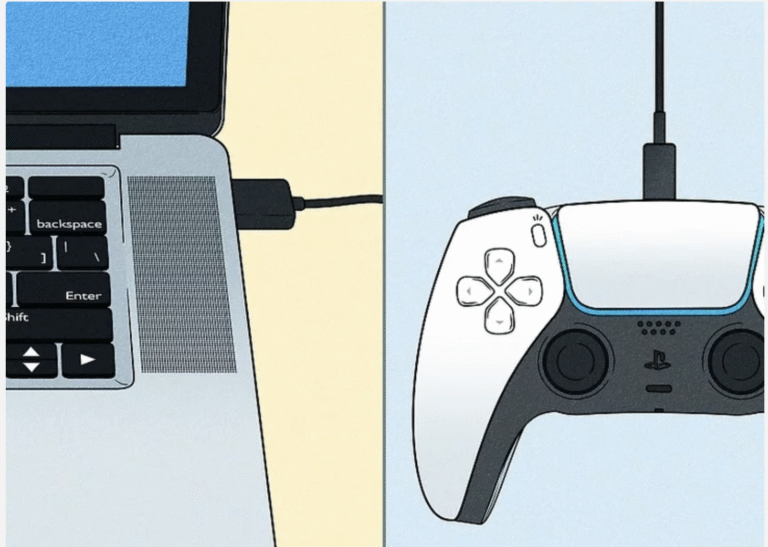How to Fix HDMI Port on PS5
Picture this your console powers on, fans spin up, but the TV screen stays dark with that dreaded No Signal message mocking you from the corner. You’ve tested components, swapped cables, even tried a different monitor, yet nothing changes. Before panic sets in about a fried system, understand that most blank display issues trace back to a single culprit the How to Fix HDMI Port on PS5 itself. Whether through accidental knocks when the console was moved, cable strain from a tight cable bends setup behind your entertainment center, or simply general wear and tear from countless connecting cables and disconnecting cables sessions, these ports fail more commonly than most gamers realize. The damaged port doesn’t always announce itself dramatically; sometimes it’s subtle hairline fractures in solder joints, dust and grit creating blocking connections, or a single pin that’s slightly out of line causing intermittently goes black episodes that drive you insane during crucial gaming moments.

the Pro Gamepad Tester What separates a successful PS5 HDMI Physical Repair from a disaster isn’t just having a soldering iron and watching YouTube videos. it’s understanding that this delicate board-level work demands precision beyond what most home setups can deliver. The port sits on microscopic copper pads that lift with even slight overheating, while hair-thin solder bridge formations between tiny pins create short circuits that turn a straightforward job into a much more expensive repair. Professional technicians at places like Gadget Surgery approach each repair bench case with diagnostic tools that catch issues DIY repair guides never mention faulty HDMI retimer chips like the Panasonic MN864739 chip that controls signal processing, blown fuses hiding beneath the HDMI socket, or micro-damage to delicate circuits that won’t reveal themselves until you’re halfway through reassembly. This process requires industrial-grade soldering stations, optical magnification, and proper static control measures that prevent invisible static shock from killing motherboard components while you’re focused on the HDMI slot itself.
Spotting the Signs of a Bad HDMI Port / Common Signs of HDMI Port Damage
You might notice display signal cutting out randomly during intense gameplay not the cable, not the TV, but something invisible happening where metal meets motherboard. When PS5 starts showing visual symptoms, the HDMI port itself could be failing from wear over time that bent pin or cracked port creates. Sometimes audio signals drop while video signals hold, or you’ll see flickering that loose connection produces when the connector no longer sits with physical stability against those delicate copper pads. The console might boot perfectly, screen lights up for seconds, then goes dark that’s often a slightly bent pins situation where contact breaks under thermal expansion. I’ve seen cases where people assumed their high quality HDMI cable died, only to discover the port had damage obvious upon inspection: misaligned insertions over months can loosen solder joints without any dramatic event. If testing output signal on multiple displays confirms the issue follows your PS5 rather than external gear, and plugging feels stiff or unusually loose, you’re likely dealing with port damage that needs attention before it becomes completely unusable. Check for PS5 HDMI Repair Costs early, because catching these signs prevents board-level catastrophe where soldered components vulnerable to heat might compound the original problem.
Why PS5 HDMI Ports Break / Why HDMI Ports Fail on the PS5
The truth is, most HDMI port failures on your PS5 happen silently before you even notice a glitchy screen or distorted screen during gameplay. What people don’t realize is that physical damage often starts the moment someone yanks a cable while the console is still running, creating micro-fractures in the soldered connection to the motherboard that won’t manifest until weeks later. I’ve seen cases where a bent pin or broken pins resulted from something as innocent as inserting the HDMI cable at a slight angle repeatedly—those tiny solder bridges and delicate copper pads inside weren’t designed for lateral pressure. The HDMI 2.1 standard required for 4K resolution and 120Hz performance makes these ports even more vulnerable because they pack 19 pins into a space smaller than your thumbnail, and when dust accumulates or the port feels loose from thermal expansion cycles, that signal integrity breaks down fast. What kills me is watching someone troubleshoot a no image situation by constantly plugging and unplugging different cables, not knowing each insertion when the HDMI cable feels loose accelerates wear on those bent pins or creates new damage that’s invisible from the outside. The advanced engineering behind transmitting video signals and audio signals to your TV or monitor means that failing port symptoms like fuzzy visuals, signal dropouts, snowy screen, or signal cutting aren’t always about the cable—they’re red flags pointing to missing pins, cracked port structures, or loose connection points that need immediate attention, often requiring PS5 Console Repair Services before that display problem becomes permanent and you’re stuck in a workshop trying reverse-engineering with a screwdriver and tired cable during your TV moment instead of actually gaming.
What You Need to Replace an HDMI Port / Getting Set Up Without Overspending
Most people assume you need a workshop stocked with expensive gear, but honestly, the reality hits different when you’re staring at your console with a broken port. I’ve seen cases where someone grabbed a basic soldering iron from a kit they already owned, paired it with flux they borrowed, and managed the repair successfully though barely. The truth? You absolutely need a high-temperature hot air station because standard irons won’t heat the joints evenly enough to let that damaged HDMI port lift without ripping those delicate copper pads clean off the board. Forget racing to buy everything at once; start with what actually matters: proper tools like a micro-soldering station that won’t warp components, isopropyl alcohol for when you need to wipe things spotless, solder wick or a braid pump to wick away old solder, and genuine OEM-grade replacement parts not cheap knock-offs that fail within a day. You’ll also want magnification because those tiny pins are impossible to see clearly otherwise, an anti-static wristband since electrostatic discharge can kill electronics instantly, and compressed air to keep the area clean. Don’t force yourself into overspending on a full professional setup when high-quality essentials will do, but equally, don’t cheap out with a $15 soldering pencil expecting pinpoint accuracy that’s how amateur repairs turn a fixable HDMI issue into a completely unusable motherboard where re-repaired becomes your only option, assuming a technician even takes the job after seeing bridges across pins or lifted pads. The goal isn’t building a permanent static-safe environment unless this becomes your daily work it’s having enough to do things right the first time without making the console harder to fix or more expensive later.
How to Fix HDMI Port on PS5? – Step by Step / Step-by-Step HDMI Port Replacement
Why DIY Repairs Can Do More Harm Than Good
Most online searches for “fix HDMI port” lead to surface-level advice that results in more harm than good because DIY repairs rarely account for how improper soldering techniques can void warranty protection while simultaneously damaging delicate copper pads through overheating. Before you even consider whether things went sideways during a first attempt, understand that professional repair centers don’t just replace components they perform detailed pre-repair diagnostics using board-level assessment protocols that confirm whether related issues exist beyond the visible damaged pins.
The Professional Repair Process
When a trusted repair technician begins port replacement, the damaged HDMI port is safely removed using a hot air rework station rather than aggressive desoldering braid methods that risk warping components or lifting copper pads. The new one installed isn’t some bargain-basement part but a PS5-compatible replacement HDMI port that matches factory performance and durability specifications, applied with flux paste and cleaned using 99% isopropyl alcohol under a microscope for quality assurance. This level of precision becomes nearly impossible with home tools because even steady hands struggle with accidentally bridging pins when soldering without pro-grade stations that maintain consistent temperature control.
Detailed Workflow and Quality Checks
The workflow includes visual inspection where technicians check if cables knocked the port before failure, then proceed with removing port anchors using plastic pry tools instead of cheap tools that risk scratching internal components or wrecking console housing. During testing, the replacement undergoes verification across various resolutions and refresh rates to ensure pin seated correctly, avoiding misaligned ports that might work for a day then fail again due to poor connection stress points.
The Importance of Magnification and Precision
What separates routine work from amateur attempts is how all soldering happens under magnification to prevent tiny solder bridges from shorting pins—a common problem where voltage leaks cause permanent damage to the motherboard. The console’s memory and software remain untouched throughout the repair, meaning saved games, settings, and downloaded content stay intact, letting you resume gaming exactly where you left off without the biggest fears of losing progress.
Professional Equipment and Skills Required
Reputable technicians working with experienced teams know that HDMI IC replacements require skills and equipment far beyond basic toolkit capabilities, preventing the possibility of making console completely unusable through cascading failures. A quality soldering iron with fine tip precision paired with proper cleaning pads creates strong joints that handle repeated plug-ins and removals without developing symptoms like intermittent signal drops when HDMI cable plugged in.
Turnaround Time and Warranty Coverage
Quick turnaround times through reliable repair centers offering 24 to 72-hour turnaround services ensure you’re not separated from console too long, while warranty coverage means if something goes wrong afterward, they’ll fix at no extra charge. The upfront pricing structure—ranging between $80 to $150 depending on location and extent of damage—represents a cost fraction of brand-new PS5 prices at premium rates, making professional HDMI repair more cost-effective than replacing console entirely.
Choosing the Right Repair Shop
Beyond immediate fixes, shops using OEM parts with certified technicians who have console motherboard repair experience and positive customer reviews on platforms like Google or Yelp demonstrate the experience needed for complex device restoration. Those offering mail-in services let you ship console safely and have it returned after repairs performed correctly, complete with post-repair verification that eliminates increased repair costs from needing the console to be re-repaired.
Essential Tools for Professional Repairs
Even the gear matters precision screwdriver set designs with Torx security bits for PS5 screws, anti-static wrist strap protection against static zap that can ruin board circuitry, and magnifying glass or microscope verification that every contact survives without scratching or debris contamination.
Understanding Why HDMI Ports Fail
Understanding why HDMI ports fail helps appreciate the care needed: cables tugged at wrong angle, yanking motions, rough handling when console is bumped or plugged in, physical accidents like console falling, or pressure from TV setups where cable stretched creates constant pushing cable tension at odd angle positions that bend pins over time. These culprits explain why even good-quality HDMI cables need flexible designs and why you should avoid bending cable sharply near the connector while ensuring your cramped spaces don’t force cables yanked during use.
Prevention Tips to Extend Port Longevity
Simple precautions like always insert HDMI cable gently and remove HDMI cable gently, using angled HDMI cables or HDMI port savers to reduce physical stress, never moving console while plugged in, and turn off PS5 before unplugging cables extend port longevity significantly. Educate kids and family members on proper handling, give port a quick blast with compressed air every few months to keep dust out, and use flexible HDMI cables instead of rigid alternatives that transfer desk bumps directly into the port.
When to Seek Professional Help
When display issues emerge despite cable swaps, or when forced in connectors create resistance, that’s when diagnosis reveals whether knock impacts created visible signs of damage requiring immediate intervention. The peace of mind knowing your HDMI port fixed through guaranteed results with honest practices and clear communication from start to finish makes the choice simple definitely worth avoiding lack of parts knowledge and improper technique that would damage beyond initial issues.
The Value of Professional Repair
Every console reassembled and cleaned properly, with HDMI port tested extensively, confirms why doing it right requires patience and tools designed for PS5 rather than improvised solutions. The worth of professional intervention isn’t just about saving money compared to replacement; it’s about preserving years of investment in your gaming ecosystem while ensuring repairs actually last through proper job execution.
Post-Repair Care and Maintenance
After repair, keeping your new HDMI port safe means maintaining small habits that keep it working indefinitely, treating each connection with the care that prevents repeat issues and protects against future damage. Whether dealing with scratching contacts from debris, factory solder degradation, or components weakened by heat, the reality is that beginner-friendly approaches rarely match equipped professionals who prevent losing eligibility for future Sony support while delivering smoother repair outcomes.
Final Thoughts on DIY vs Professional Repair
Never underestimate how installed ports slightly out of alignment create connection problems that manifest as costly mistakes requiring complete rework, or how pump desoldering without proper clean joints preparation leads to trouble down the line. From inspection protocols using plastic prying tools to final ensuring the console functions perfectly before returned, each step reflects why hand over to specialists prevents DIY disasters, letting you get back in game faster with professional done right assurance and well-chosen kit applications that avoid the mistakes of first-time repair attempts where things inevitably go wrong.
Why DIY Can Go Wrong / Mistakes That Cost More to Fix / Why DIY Fixes Can Be Risky
Many users underestimate what happens when disassembling their console without a well-lit workbench or clear workbench space screw holes get mixing up, ribbon cables snap during rushed reassemble attempts, and suddenly a failed repair spirals into catastrophic board damage. The moment solder melts under an unregulated iron, you risk creating cold joints that interrupt signal flow or worse forcing components off before solder flows properly means you’ll rip pads straight from the motherboard, transforming a $50 fix into a $300 disaster. I’ve witnessed countless cases where someone assumed they could lift the old port easily after watching a tutorial, only to discover their technique wasn’t ready for micro-level precision work not ready hands mean pull copper pads right off when attempting removal. The detailed guides online often skip mentioning how tiny pin connections require one by one attention under magnification, or that without proper flux application, even experienced techs struggle to loosen factory bonds without board warping. When you strip it down past the fan, beyond the power supply, toward the rear of board territory where the port lives, there’s no margin for error anchor points must hold perfectly or your replacement port becomes useless decoration.
The missing step in most DIY attempts?
Understanding that solder points on modern consoles bond at temperatures that require soldering station precision, not hardware store tools, and check closely means using equipment that reveals microscopic bridges between pins that kill output silently. After you remove faceplates (gently, because first time attempts often crack clips), unscrew fan, take out power supply, and finally reach the HDMI port zone, realizing you lack proper wick to clean residual material means your new port won’t sit flush align becomes impossible when old solder creates height mismatches. The rush to fit new port without ensuring board’s pads are shiny and level means soldering large side tabs creates stress fractures you won’t see until reassembly, when nothing displays properly despite confident work. Professional shops succeed because they keep track of every screw by same length categories, remove components in reverse order during testing, inspect under magnification before declaring success, and test output with known good TV setups that eliminate cable variables the slow approach wins where steady hands meet proper equipment. Before you power down and prepare to operate, ask whether you can unscrew microscopic retention clips, disconnect fragile ribbon cables that clicks into place with exact pressure, remove power supply without damaging surrounding capacitors, and work down to motherboard level without gently accidentally notice pin damage spreading beyond the original fault. When repair centers offer warranty protection, they’re not just selling peace of mind they’re acknowledging that even good to go repairs require verification steps DIY attempts skip, like ensuring every ribbon cable clicks properly during full view inspection, that each pin flows correctly when you double-check solder work, and that plug connections meet factory torque specs when you finally hook up peripherals for validation. The race to save money often costs more when headache multiplies from carefully rushing through steps that demand bright lighting, proper strap on static protection, and understanding why you must lift fan before accessing deeper components golden results come from systematic execution where you put all back together only after microscopic check confirms PS5 boots with perfect signal integrity, not hopeful button-mashing when display stays black.
Why We Recommend Professional Repair
When warranty policy implications collide with amateur confidence, most gamers underestimate how cramped spaces around solder joints demand more than YouTube tutorials—I’ve watched bent pins turn into melted motherboard traces because someone lacked a proper soldering station with temperature control, then discovered their insurance wouldn’t cover damage from unauthorized modifications. Professional handling isn’t about admitting defeat; it’s recognizing that OEM parts installed under microscope magnification with clear pricing structure transparency beats the false economy of ordering knockoff connectors that fail within weeks, especially when certified technicians ensure console functionality through post-repair stress testing that simulates hundreds of plug cycles. The real value emerges when shops allow customers to witness the micro-soldering process, revealing why fine-tip soldering iron precision at 350°C matters more than generic hardware store tools, and how loosening factory solder without damaging surrounding components requires experience reading solder flow patterns that distinguish quality work from board-killing heat application. Transparent pricing structure models eliminate the surprise costs that DIY attempts generate—buying flux, wick, magnification equipment, replacement ports after botched attempts—while safe hands trained in PS5-specific board layouts avoid the catastrophic mistake of bridging power delivery circuits that brick consoles permanently, making that initial repair quote look for the investment it truly represents rather than an expense to avoid.
Finding a Reliable PS5 Repair Center
When HDMI repair services become necessary, the reality is that Gadget Surgery or similar certified centers offer warranty protection that no home attempt can match something I tried to fix it myself once and learned the hard way when a second repair became inevitable. Professional technicians understand how time pressure compounds errors; they know that what appears as a simple swap actually demands microsoldering precision because the port gone scenario often includes lifted PCB pads that amateurs miss entirely during initial assessment. The most common mistakes involve attacking the job without proper flux application or attempting to hold steady a microscope-free soldering iron at 350°C near delicate capacitors, which explains why facilities that genuinely offer certified service refuse walk-in “finish my DIY disaster” requests they’ve seen too many boards where someone thought a good cable test would confirm success, only to discover intermittent connection failure when the PS5 boot logo flickers during actual gaming load. Better outcomes emerge when you verify the center’s experience specifically with Sony hardware, check whether they’ll unplug and fully diagnose before quoting, and confirm they won’t simply remove damaged port fragments without addressing whatever method of strain or impact caused the original failure, because rushing through Step by Step protocol without understanding why connector pins sheared or solder joints cracked means you’ll face the same risky situation within months, making the decision to hand over your console feel less like surrender and more like respecting the specialized equipment and expertise that separates successful restoration from expensive regret.
Keeping Your New HDMI Port Safe / Preventing HDMI Damage in the Future
Once you’ve invested time and money into restoring functionality, the real wisdom lies in understanding how daily habits shape longevity—most users don’t realize that connector stress accumulates invisibly with every insertion and removal cycle. The port itself isn’t just a mechanical gateway; it’s a precision-engineered interface where pins maintain alignment within microscopic tolerances, and even slight angular pressure during cable attachment creates cumulative damage that manifests months later. I’ve observed countless scenarios where people treat their console with general care yet ignore the HDMI connection point entirely yanking cables at angles, leaving them plugged in while repositioning the PS5, or using cheap aftermarket cables with oversized connectors that gradually widen the socket. What genuinely works is adopting a ritual: always support the console’s rear panel with one hand while connecting cables, invest in quality certified cables with proper fit tolerances, consider a right-angle adapter if your entertainment center setup creates tension on the cable, and periodically inspect for dust accumulation that can force connections to seat improperly. The physical act of plugging something in shouldn’t require force if resistance exists, the alignment is wrong, and proceeding anyway initiates the micro-fractures that eventually cause complete failure. Beyond the mechanical aspect, protecting against electrical surges through a proper power strip with surge protection adds another layer of defense, since voltage spikes can fry the HDMI port’s internal circuitry even when the console appears to function normally afterward. This preventative approach costs nothing beyond mindfulness, yet it’s the difference between years of reliable performance and another expensive repair.
FAQS
Can I attempt soldering the HDMI port myself if I’ve never done electronics repair before?
Most technicians warn against this because the PS5’s internal board requires precision work with specialized equipment like a hot air station and microscope without proper experience, you risk creating permanent damage to delicate components surrounding the port, which transforms a simple replacement into an expensive motherboard repair or complete console replacement, and even if you manage to remove the faulty connector, improper alignment during installation can cause signal issues that won’t show symptoms immediately but will manifest as flickering display or intermittent connection problems weeks later.
How long does professional HDMI port repair typically take?
A qualified repair shop with the right tools and parts can usually complete the job within 2-4 hours once they start the process this includes time for disassembly, heating the solder to safely extract the damaged port without affecting nearby circuits, cleaning the area thoroughly, positioning the new part with exact precision, reflowing connections at the correct temperature, and conducting multiple tests to ensure your device properly transmits video signals through the cable to your screen without any error messages or resolution degradation.
What’s the average cost difference between DIY and professional repair?
While purchasing a replacement HDMI port online might only cost $15-30 and seem like a budget-friendly option, you’ll also need to invest in a quality soldering iron, flux, solder wick, precision tweezers, and ideally a heat station easily $150-300 for decent quality equipment whereas most professionals charge $120-180 for the complete service, which includes warranty coverage, proper diagnostics to check for related damage, and the peace of mind that comes from knowing someone with extensive knowledge handled your gaming system correctly.
Will repairing the HDMI port void my PS5 warranty?
Sony explicitly states that unauthorized repairs void manufacturer warranty, so if your console is still under coverage and experiencing HDMI port failure, you should contact Sony’s support team first they may offer free repair or replacement depending on the issue and your warranty status, though many users find the process frustrating due to lengthy wait times and shipping requirements, which is why some people choose third-party repair services despite losing warranty protection, especially if the problem occurred due to accidental damage rather than manufacturing defect.
Can HDMI port damage affect other PS5 functions beyond video output?
Absolutely because the HDMI port sits so close to power regulation components and other critical circuits on the PS5 motherboard, physical damage from forceful cable insertion or liquid exposure can create short circuits that affect multiple systems simultaneously, causing strange behavior like random shutdowns, USB port failures, or even preventing the console from powering on entirely, which is why immediate inspection by someone with proper diagnostic skills is crucial the moment you notice any signs of port damage or unusual performance issues.